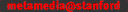This Forum is made up of a collection of individual pages.
Unlike a normal web site though, you can quickly and
easily change any page in this Forum, or create your own,
right from your web browser!
Because everyone else in your group can do this too,
this makes it easy to share information, whether lecture
notes, questions and answers, research you've collected,
and much more.
Finding your way around
You can navigate between pages like with any other web site,
or search for pages containing specific information using the
"Find" box. Nearby, you can also see which pages in this Forum
have recently changed, so you can quickly find the "hot topics"
people have been discussing.
Posting Comments
To post a comment, click on the "Post" button near the top
of each page, or click in the "Post your comments"
area at the bottom of each page. Enter your comments and
press the "Post" button at the bottom.
Your comments will automatically be added to the end of the
page.
Editing Pages
Each page on this Forum has a button near the top labelled
"Edit". Clicking on that button will let you change the
contents of the page, adding your own information, fixing up
other peoples' mistakes, and so on.
You don't need to know anything fancy to edit pages - just
start typing! There's some examples at the bottom of the
editing form showing you how you can type in things like
web pages addresses and have them show up as links.
To create your own pages (rather than changing an existing one),
click on the "New Page" link near the comments area.
There's more help about editing on the Editing Hints page.Group Projects
Not only does each group have this main Forum where everyone in
the group can share information, but you can also have separate
Forums for smaller group projects or any other uses. This lets you work
but keep things separate from the main Forum. Click the "Projects" link
to find the list of projects, or create new ones.